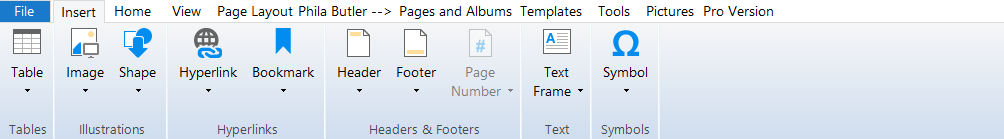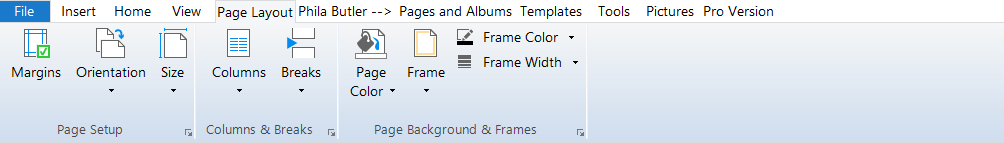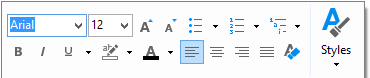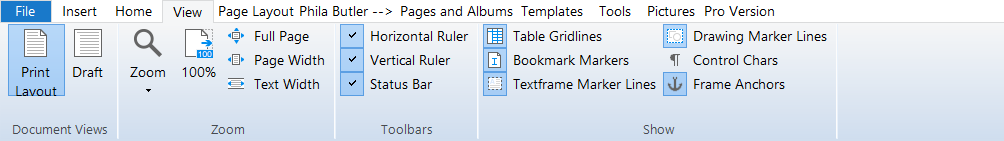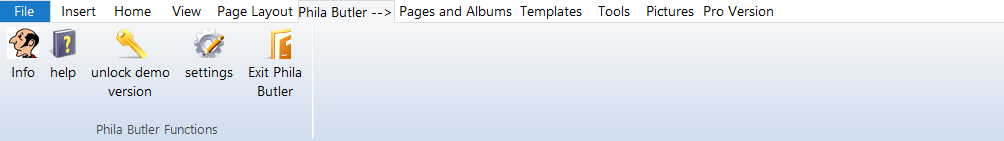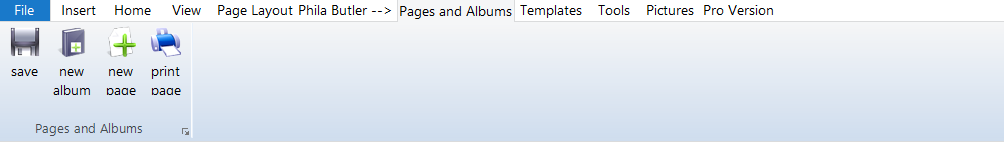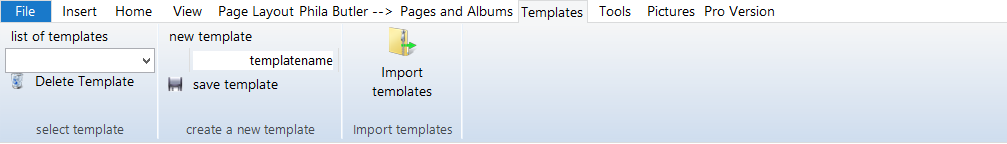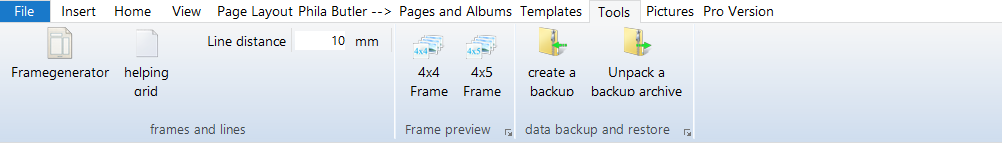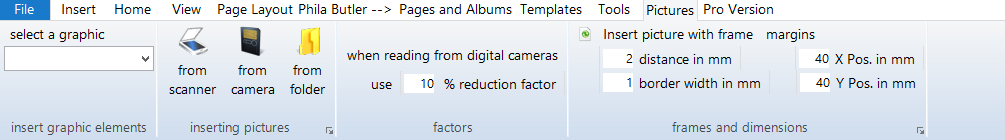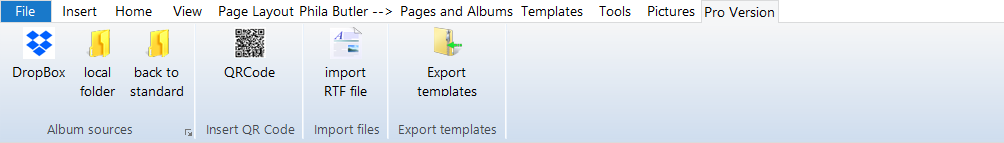Now it's going to be nice
Slipping pictures and texts were yesterdayPhila Butler supports you
As a philatelist you not only make high demands on your collection objects.
You certainly want to present them accordingly. Together with other collectors or in a ranked exhibition for the public viewers.
The software “Phila Butler” equipped with a digital [AnythingPopup id = “4”] fulfills exactly this purpose.
Forget design problems, slipping texts or pictures.
With just a few mouse clicks, you can create exactly centered placeholders for adhesive pockets or descriptive texts.
But the Phila-Butler can do a lot more. Learn more about the new Album Page Designer.
You can order the free full version. Please request your personal download link.
Phila Butler application menüs
Since Version 1.0.0.16 the application menues are build as Ribbons (Menübänder). The following text will introduce the menues. Just klick on a menue image to see it bigger in a new tab.